How To Write SCADA?
Key Takeaway
Writing SCADA involves programming scripts to control, monitor, and automate industrial processes. Typically, you begin by understanding the specific requirements of your SCADA system, such as the types of devices and data points involved. SCADA programming is often done using languages like C, Python, or specialized scripting languages provided by the SCADA software itself.
To write a SCADA script, you create logic that responds to various triggers, such as changes in sensor data. For example, you might write a script in JavaScript or Python to activate an alarm if a temperature sensor reads above a certain level. Testing and debugging are essential steps to ensure the script performs as expected, helping maintain operational efficiency and safety.
Understanding SCADA Programming Basics
Before diving into SCADA programming, it’s crucial to grasp the foundational concepts. SCADA systems rely on real-time data collection and processing to monitor and control industrial processes. The core components include sensors, controllers, communication networks, and Human-Machine Interfaces (HMI). Your task as a SCADA programmer is to write code that enables these components to interact seamlessly, ensuring that data flows efficiently and control actions are executed accurately.
SCADA programming typically involves writing scripts that define how the system will respond to various inputs and conditions. These scripts might control everything from data acquisition to alarm handling and process automation. A solid understanding of the system’s architecture, including the hardware and communication protocols involved, is essential for writing effective SCADA code. Additionally, familiarity with control logic, process flows, and system integration will provide the necessary context for your programming efforts.
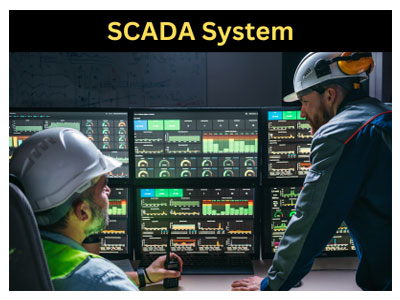
Common Programming Languages Used in SCADA
Several programming languages are commonly used in SCADA systems, each with its strengths and specific applications. The most widely used languages include:
Ladder Logic: Originally developed for PLCs, Ladder Logic is a graphical programming language that resembles electrical relay logic diagrams. It’s particularly useful for writing control programs that require sequential operations.
Structured Text: A high-level programming language similar to Pascal, Structured Text is used for writing complex algorithms and process control logic. It’s favored for its readability and ability to handle sophisticated tasks.
Python: Increasingly popular in SCADA development, Python is a versatile language known for its simplicity and powerful libraries. It’s used for tasks like data analysis, scripting, and integrating SCADA systems with other technologies.
C/C++: These languages are often used for low-level programming tasks in SCADA systems, particularly when performance and hardware interaction are critical.
JavaScript/HTML/CSS: These are used in web-based SCADA systems to create interactive HMIs and dashboards.
Choosing the right language depends on the specific requirements of your SCADA system and your familiarity with each language. Often, a combination of languages is used to achieve the desired functionality.
You May Like to Read
Writing SCADA Scripts: Best Practices
Writing SCADA scripts requires a methodical approach to ensure reliability and efficiency. Here are some best practices to follow:
Modular Programming: Break down your SCADA scripts into smaller, manageable modules. Each module should handle a specific task, such as data acquisition, alarm management, or control logic. This approach makes your code easier to maintain and debug.
Use Clear and Descriptive Naming Conventions: Variables, functions, and modules should have clear and descriptive names that reflect their purpose. This practice enhances code readability and makes it easier for others to understand and modify your scripts.
Implement Error Handling: SCADA systems need to run continuously, so it’s crucial to include robust error-handling mechanisms. Your scripts should anticipate potential issues and respond appropriately, such as logging errors or triggering alarms.
Optimize for Performance: SCADA systems often operate in real-time environments where performance is critical. Write efficient code that minimizes processing delays, especially in time-sensitive operations.
Document Your Code: Comprehensive documentation is essential for maintaining SCADA scripts. Include comments that explain the purpose of each module and any complex logic, making it easier for others to understand and maintain the code.
SCADA Script Examples and Tutorials
One of the best ways to learn SCADA programming is by studying examples and following tutorials. Many SCADA software providers offer sample scripts and documentation that you can use as a starting point. Additionally, online forums, blogs, and video tutorials provide valuable insights into writing effective SCADA code.
For instance, a simple Ladder Logic example might involve programming a conveyor belt system to start when a sensor detects an object and stop when the object reaches the end of the belt. In Python, you might write a script that collects temperature data from sensors, logs it to a database, and triggers an alert if the temperature exceeds a predefined threshold.
When studying examples, focus on understanding how each script is structured, the logic behind it, and how different modules interact. Practice writing your scripts based on these examples, gradually increasing the complexity as you become more comfortable with the language and SCADA concepts.
Debugging and Testing SCADA Programs
Debugging is a critical step in SCADA programming, ensuring that your scripts function as intended and can handle real-world scenarios. Start by testing individual modules in a controlled environment before integrating them into the larger SCADA system. This approach allows you to identify and fix issues early in the development process.
Use debugging tools provided by your SCADA software to step through your code, monitor variable values, and track the flow of execution. Pay close attention to error messages and use them to pinpoint the source of any issues. Additionally, simulate different operating conditions to test how your SCADA system responds to various inputs and scenarios.
Once you’ve tested individual modules, conduct system-wide tests to ensure that all components work together seamlessly. Look for potential bottlenecks, communication issues, and any unexpected behavior. It’s essential to perform these tests under conditions that closely mimic the actual operating environment to identify any last-minute issues before deployment.
Conclusion
Writing SCADA programs requires a combination of technical expertise, attention to detail, and a deep understanding of the systems you’re working with. By following best practices, studying examples, and thoroughly testing your scripts, you can create SCADA programs that are reliable, efficient, and capable of handling the complexities of industrial automation. Whether you’re just starting or looking to refine your skills, this guide provides a solid foundation for writing effective SCADA code that meets the demands of modern industry.
