How To Connect PLC With HMI?
Key Takeaway
To connect a PLC with an HMI, you need to establish communication between the two devices. Start by ensuring both the PLC and HMI are compatible in terms of communication protocols like Ethernet, Modbus, or RS232. Use the correct communication cable and connect it between the PLC and HMI ports.
Next, configure the settings in the HMI software to match the communication settings of the PLC, such as the baud rate, IP address, or port settings. Once configured, upload the HMI program, which includes the screens and controls, to the device. After both are set up, test the connection by running the HMI and verifying it communicates with the PLC properly.
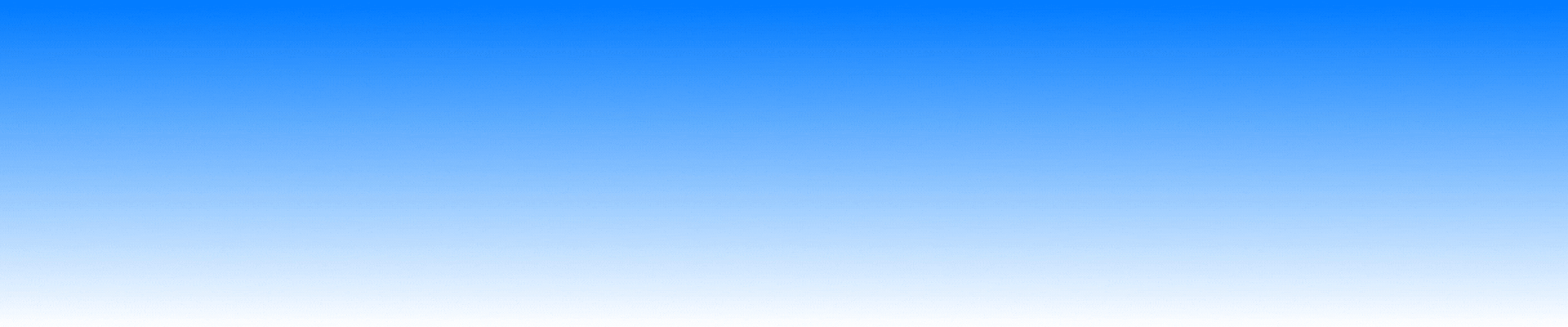
Understanding PLC and HMI Connectivity
PLC (Programmable Logic Controller) and HMI (Human-Machine Interface) are integral components in industrial automation systems. The PLC is responsible for executing control commands, while the HMI acts as the interface through which operators monitor and interact with the system. Establishing a strong connection between the two ensures seamless control and visualization, leading to increased efficiency and productivity in operations.
For a newly joined engineer, understanding the fundamentals of how these two devices communicate is crucial. The PLC gathers data from sensors and equipment, processes it, and sends outputs to actuators. The HMI provides a visual representation of this data, allowing operators to monitor system status, make adjustments, and view alerts. The connection between the two typically happens through communication protocols, which we’ll dive into in the next sections.
The connectivity of PLCs and HMIs forms the backbone of industrial automation, making it essential for engineers to grasp its importance early on.
Choosing the Right Communication Protocol
Selecting the appropriate communication protocol is the foundation of a reliable PLC and HMI connection. There are several industry-standard communication protocols available, such as Modbus, Ethernet/IP, and Profibus. Each protocol has unique advantages and is suitable for different applications.
Modbus is one of the oldest and simplest protocols, frequently used in small-scale operations or where low bandwidth is required. Ethernet/IP, on the other hand, offers high-speed communication and is ideal for larger, more complex systems with multiple devices. Profibus, widely used in Europe, offers real-time communication and is excellent for high-speed industrial processes.
Choosing the right protocol depends on various factors, including the complexity of the system, the number of devices being connected, and the required speed of data transmission. A careful assessment of these factors is crucial for ensuring that the system functions efficiently without communication bottlenecks.
In addition to speed and reliability, compatibility between the PLC and HMI should be considered. Some HMIs are designed to work with specific PLC brands, and choosing compatible devices can reduce integration challenges. Ensure the communication protocol you select aligns with both the hardware and the software, as this ensures a smooth data exchange between the PLC and HMI.
Steps to Connect HMI and PLC
Connecting an HMI to a PLC is a systematic process that requires proper planning and attention to detail. Below are the essential steps:
Select the Communication Protocol: Based on the previous section, choose the communication protocol that fits the system’s needs. Ensure the selected protocol is supported by both the PLC and HMI.
Configure the PLC: Start by configuring the PLC to communicate with the HMI. This may involve setting up communication parameters such as the baud rate, IP addresses (for Ethernet communication), and device IDs (for Modbus or Profibus). Each PLC manufacturer may have a specific setup process, so always refer to the user manual.
Configure the HMI: Next, configure the HMI to match the settings of the PLC. Most HMIs come with software tools to set up the communication parameters. Enter the protocol, IP address (if applicable), and communication port to ensure both devices are in sync.
Wiring and Physical Connection: Depending on the communication protocol, you may need to connect physical wires between the PLC and HMI. For Ethernet-based protocols, an Ethernet cable is required. For serial communication protocols like Modbus, specific wiring standards should be followed.
Test Communication: After everything is set up, initiate a test to ensure that the HMI is receiving data from the PLC. Create basic displays on the HMI to show real-time data such as sensor values or system states.
Deploy to Live System: Once testing is complete and all communication checks out, the system is ready to go live. Continuously monitor the system for a few days to ensure stability and performance.
This step-by-step approach ensures that the HMI and PLC connection is established correctly, providing seamless data exchange for industrial operations.
Testing the Connection Between HMI and PLC
Testing the connection between the HMI and PLC is a crucial step to verify that the communication setup is successful and that the devices are exchanging data as expected. Proper testing ensures that no critical issues emerge later, leading to system downtime or malfunction.
Begin by creating a basic screen on the HMI that displays real-time data from the PLC, such as input/output statuses, temperature readings, or pressure levels. This screen should reflect actual values as they are processed by the PLC. For example, if a sensor connected to the PLC detects a change in temperature, the HMI display should update almost instantly, indicating that data is being transmitted correctly.
Another vital aspect of testing is ensuring that commands from the HMI are reaching the PLC. For instance, set up simple controls on the HMI, such as a start or stop button for an actuator connected to the PLC. When you press the button on the HMI, the PLC should execute the corresponding action without delay.
Additionally, it’s essential to test the system under various conditions. Try disconnecting the communication cable briefly to see if the HMI displays an error message or reconnects automatically once the connection is restored. This will help in assessing the robustness of the system.
Regularly monitor data logs from both devices to ensure that no data packets are being lost in transmission. If possible, simulate high-demand scenarios to test the system’s performance under load. This rigorous testing process will ensure that the HMI and PLC connection is functioning optimally and can withstand real-world industrial conditions.
Troubleshooting Common Issues in HMI-PLC Connection
Even with a well-planned connection, issues can sometimes arise when linking an HMI with a PLC. As an engineer, learning how to troubleshoot these common problems will help maintain system efficiency and reduce downtime.
Communication Timeout Errors: One of the most frequent issues occurs when the HMI times out while waiting for a response from the PLC. This can happen due to incorrect configuration settings such as mismatched baud rates, IP addresses, or device IDs. Double-check these parameters in both the HMI and PLC configuration software to ensure they align.
Physical Wiring Issues: Faulty or loose wiring can interrupt communication between the HMI and PLC. Inspect the cables and connectors to ensure they are securely in place and free from damage. For Ethernet-based connections, ensure that the network cables are functioning properly by testing with other devices.
Protocol Mismatch: Another common issue is selecting the wrong communication protocol. If the HMI and PLC are using different protocols, they won’t be able to communicate. Verify that both devices are set to use the same protocol, whether it’s Modbus, Ethernet/IP, or another option.
Data Update Delays: If there is a noticeable delay between data being sent from the PLC and displayed on the HMI, it could be due to network congestion or low bandwidth. Check the network traffic and ensure that the communication speed is sufficient for the amount of data being transferred.
Software Bugs: Occasionally, software bugs or firmware incompatibilities can cause communication problems. Ensure that both the HMI and PLC are running the latest software versions. If issues persist, contacting the manufacturer for technical support may be necessary.
By following these troubleshooting tips, most connectivity issues between HMIs and PLCs can be resolved quickly, allowing the system to return to normal operations.
Conclusion
Connecting a PLC with an HMI is a critical task in industrial automation, and getting it right can significantly improve operational efficiency. By understanding the basics of communication protocols, properly configuring both devices, testing the setup thoroughly, and troubleshooting any issues that arise, engineers can ensure a reliable connection between the HMI and PLC.
As the backbone of control systems, this connection allows for real-time monitoring, data visualization, and process control, making it essential to industrial processes. For newly joined engineers, mastering these steps will empower you to work confidently in the field of automation.
