
11 Common VFD Problems and How to Troubleshoot Them
Variable frequency drives (VFDs) are a critical component in many industrial applications, enabling precise control over motor speed and torque. However, like any complex electronic device, VFDs are prone to issues and malfunctions that can cause downtime, lost productivity, and costly repairs.
In this blog post, we’ll explore some of the most common VFD problems that you may encounter and provide tips and techniques for troubleshooting and resolving them.
From overheating issues and faulty input/output components to communication errors and motor issues, we’ll cover a range of topics to help you diagnose and fix VFD problems quickly and efficiently.
Whether you’re a maintenance technician or an engineer, this guide will provide valuable insights and best practices to help you keep your VFDs running smoothly and avoid costly downtime.
Lets Start!
Overheating Issues: Causes and Solutions:
Overheating is one of the most common problems that VFDs experience. If a VFD overheats, it can shut down or cause other issues. There are several potential causes of VFD overheating, including:
Insufficient ventilation: If a VFD doesn’t have enough space around it, or if the fan or cooling system is blocked, it can’t dissipate heat effectively.
High ambient temperature: VFDs are designed to operate within a certain temperature range, usually between 0-40 degrees Celsius. If the temperature exceeds this range, it can cause the VFD to overheat.
Overloading: If the motor is overloaded, it can cause the VFD to overheat. The VFD may also be oversized for the motor, which can cause it to overheat.
Improper installation: If the VFD is not installed correctly, it can cause it to overheat. For example, if the VFD is mounted too close to other electrical components, it can create heat that can cause the VFD to overheat.

To prevent overheating, make sure that the VFD is installed in a location with adequate ventilation, and that the ambient temperature is within the specified range. It’s also important to ensure that the VFD is sized correctly for the motor and that it’s not overloaded.
Additionally, you can regularly clean the VFD and inspect the cooling system to make sure it’s functioning properly. By taking these steps, you can prevent VFD overheating and ensure reliable operation.
VFD Display Problems: Troubleshooting Tips
The display on a VFD is an essential component that provides operators with critical information about the VFD’s status and operation. When a VFD display malfunctions, it can make it difficult to diagnose issues and can cause downtime. Here are some common VFD display problems and troubleshooting tips to resolve them:

Blank display: If the VFD display is blank, the first step is to check the power supply. If the power supply is working correctly, check the display connections to ensure they are secure. If the connections are secure, there may be a problem with the VFD’s power supply or control board.
Flickering display: If the display is flickering, it may be a sign of a loose connection or a problem with the VFD’s power supply. Try tightening any loose connections, and check the power supply for any issues.
Incorrect display: If the VFD is displaying incorrect information, it may be a programming issue. Check the VFD’s settings and programming to ensure they are correct.
Dim display: If the VFD display is dim, it may be a sign of a problem with the backlight or power supply. Check the backlight and power supply for any issues.
Frozen display: If the VFD display is frozen, try resetting the VFD. If resetting the VFD does not resolve the issue, there may be a problem with the VFD’s control board.
To prevent display problems, make sure to regularly inspect the VFD for any signs of damage or wear. Check the connections to ensure they are secure, and regularly clean the VFD to prevent debris from accumulating. By taking these steps, you can help prevent display problems and ensure reliable operation.
Faulty Motor Control: How to Diagnose and Fix:
Motor control is one of the essential functions of a VFD. When a VFD experiences a faulty motor control, it can result in poor motor performance or even motor failure. Here are some common signs of faulty motor control and how to diagnose and fix them:
Overheating motor: One of the most common signs of faulty motor control is an overheating motor. If the motor is running too hot, it could be due to incorrect VFD programming, a malfunctioning cooling system, or a motor issue.
Motor running at the wrong speed: If the motor is running at the wrong speed, it could be due to a problem with the VFD programming or a malfunctioning motor. Check the VFD’s programming to ensure it is set up correctly, and check the motor for any signs of damage.
Motor not starting: If the motor is not starting, it could be due to a problem with the VFD’s power supply or control board. Check the power supply and control board to ensure they are working correctly.
Motor stalling: If the motor is stalling, it could be due to incorrect programming or a malfunctioning motor. Check the VFD’s programming and the motor for any signs of damage.
To diagnose and fix faulty motor control issues, it is crucial to perform regular maintenance on the VFD and motor. This includes inspecting the motor for any signs of damage or wear, checking the VFD’s programming to ensure it is correct, and inspecting the VFD’s power supply and control board for any issues. By taking these steps, you can prevent faulty motor control and ensure reliable VFD operation.
VFD Communication Errors: Causes and Fixes:
VFD communication errors can cause significant problems for the operation of your system. These errors can prevent the VFD from receiving instructions or transmitting data to other devices. Here are some common causes of VFD communication errors and how to fix them:
Improper wiring: One of the most common causes of VFD communication errors is improper wiring. Check that all cables and connectors are correctly connected and securely fastened. Ensure that you have the correct wiring scheme and the right cables.
Faulty hardware: Another common cause of VFD communication errors is faulty hardware, such as a damaged control board or broken cables. If you suspect a hardware issue, check the control board and cables for any signs of damage or wear.
Incorrect configuration: A third common cause of VFD communication errors is incorrect configuration. Ensure that you have set up the communication parameters correctly and that the VFD’s firmware is up to date.
Interference: Electrical interference can also cause VFD communication errors. Ensure that the VFD is located away from other electrical equipment that could cause interference.
To fix VFD communication errors, start by checking the wiring and connectors for any loose or damaged connections. Inspect the control board and cables for signs of wear or damage. If the issue persists, check the VFD’s configuration and firmware to ensure it is set up correctly. Finally, check the location of the VFD to ensure it is not susceptible to electrical interference. By taking these steps, you can troubleshoot and fix VFD communication errors, ensuring reliable operation of your system.

Power Supply Problems: Symptoms and Solutions:
Power supply problems can lead to serious issues for your VFD, and it is important to identify and address them as soon as possible. Here are some common symptoms of power supply problems and how to fix them:
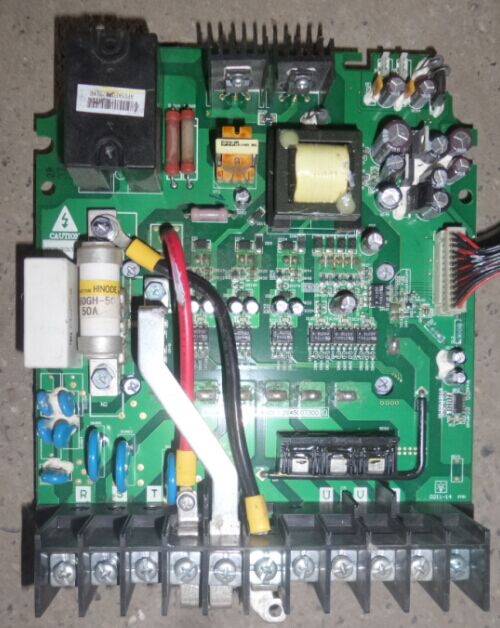
VFD won’t power on: If your VFD won’t power on, it is likely a power supply issue. Check that the VFD is receiving power from the source and that the power supply is delivering the required voltage and current.
Intermittent power: If the VFD’s power supply is intermittent, it could be due to an overloaded power supply or a power supply that is not up to the required voltage or current. Check that the power supply is the right size for your VFD and that it is delivering the correct voltage and current.
VFD resets or shuts down: If your VFD resets or shuts down frequently, it could be due to a power supply problem. Check that the power supply is delivering a stable voltage and current, and that there is no voltage drop or fluctuation in the power supply.
Burnt components: Burnt components, such as fuses or resistors, are a clear indication of a power supply problem. Check the fuses and resistors to ensure they are not burnt out, and that they are the correct size for your VFD.
To fix power supply problems, start by checking the power supply for any loose connections or damaged components. Ensure that the power supply is delivering the correct voltage and current, and that it is the right size for your VFD. If you find burnt components, replace them with the correct size and type. By taking these steps, you can troubleshoot and fix power supply problems, ensuring reliable operation of your VFD.
Grounding Issues: How to Identify and Resolve:
Grounding issues can be a common cause of problems with variable frequency drives (VFDs). Proper grounding helps to prevent electrical noise, ensures proper operation of the VFD, and protects personnel and equipment from electrical hazards.
One of the first steps in troubleshooting grounding issues is to check the grounding system. This can include checking the grounding electrode conductor and making sure it is properly bonded to the grounding electrode. It is also important to check the VFD enclosure for proper grounding.
Another potential issue to consider is the use of different grounding points in the VFD system. Inconsistent grounding can lead to ground loops, which can cause electrical noise and other issues. Make sure that all components of the VFD system are properly grounded at the same point.
If grounding issues persist, consider consulting with a professional technician or engineer who can provide guidance on proper grounding practices and assist in resolving any grounding issues. Proper grounding is an essential component of maintaining a safe and reliable VFD system.
VFD Programming Errors: How to Troubleshoot and Correct:

VFD programming errors can cause a variety of issues, from incorrect motor operation to system failures. Troubleshooting VFD programming errors can be challenging, but there are several steps you can take to diagnose and correct these problems.
First, review the VFD’s programming and configuration settings to ensure they are set correctly. Incorrect programming can result in the VFD not operating as intended, leading to issues with the connected motor or other components.
Next, check for any programming errors, such as incorrect parameter values, missing or incorrect programming blocks, or incorrect wiring. These errors can cause the VFD to operate incorrectly or not at all.
If you are unable to diagnose the programming issue, consider restoring the VFD to its factory default settings. This will erase any custom settings or programming, allowing you to start fresh and reconfigure the VFD as needed.
In some cases, VFD programming errors may require the assistance of a professional technician or engineer. They can provide guidance on proper programming practices and assist in resolving any programming issues that may be causing problems with the VFD system.
Motor Bearing Failure: VFD-Related Causes and Solutions:
Motor bearing failure is a common problem in VFD systems and can have various causes. One of the main reasons for bearing failure in VFD systems is the high-frequency pulses generated by the VFD. These pulses can damage the motor bearings over time, leading to premature failure.
To prevent motor bearing failure, it is important to properly install and ground the VFD system. This can help to reduce the high-frequency pulses generated by the VFD and minimize the risk of bearing failure.
Another solution is to install special filters that can reduce the high-frequency pulses and protect the motor bearings. These filters can be installed between the VFD and the motor, or they can be built into the motor itself.
Regular maintenance is also critical to preventing motor bearing failure. This includes inspecting the bearings for wear and tear, ensuring proper lubrication, and replacing worn bearings as needed.

If motor bearing failure does occur, it is important to identify the root cause of the problem to prevent it from happening again in the future. A professional technician or engineer can assist in identifying the cause of the bearing failure and implementing appropriate solutions to prevent future issues.
Electrical Noise Interference: How to Mitigate and Prevent:
Electrical noise interference is a common issue in VFD systems that can cause a variety of problems such as malfunctions, erratic behavior, and even system failure. Electrical noise is caused by unwanted electromagnetic signals that interfere with the normal operation of electronic components in the system.
To mitigate and prevent electrical noise interference, several solutions can be applied. One of the most effective methods is to properly ground the VFD system. Proper grounding can help to minimize the effects of electrical noise by providing a low-impedance path for the unwanted signals to flow to the earth.
Another solution is to install shielded cables that can help to reduce the effects of electrical noise by creating a barrier between the cables and the surrounding environment. Shielded cables are specially designed to block electromagnetic interference and can help to ensure stable and reliable system operation.
It is also important to properly route cables and wires in the VFD system to minimize the risk of electromagnetic interference. This includes keeping power cables separate from signal cables and avoiding running cables near high-voltage equipment.
Regular maintenance is also crucial in preventing electrical noise interference. This includes inspecting cables and wires for damage, replacing damaged components as needed, and ensuring that all connections are properly secured and tightened.
If electrical noise interference does occur, it is important to identify the root cause of the problem and take appropriate corrective actions to prevent it from happening again in the future. A professional technician or engineer can assist in identifying the cause of the interference and implementing appropriate solutions to prevent future issues.
Faulty Input or Output Components: Identification and Repair:
Faulty input or output components in VFDs can lead to a range of issues, including erratic performance, failure to start, and even damage to the drive itself. Therefore, it is essential to be able to identify and repair any faulty components as soon as possible.
Here are some tips for identifying and repairing faulty input or output components in VFDs:

- Start by checking the wiring connections to ensure they are secure and in good condition. Loose or damaged wiring can cause a range of issues, including erratic performance or complete failure to operate.
- If the wiring appears to be in good condition, check the input or output module itself for any signs of damage or wear. This can include physical damage such as cracks or breaks, or internal damage such as burned-out components.
- If the module appears to be damaged, it may be necessary to replace it. However, it is important to note that replacing the module may require reprogramming the VFD, so be sure to consult the manufacturer’s instructions or a qualified technician before attempting any repairs.
- If the module appears to be in good condition, it may be necessary to perform further diagnostic testing to identify the source of the issue. This may include using a multimeter to test for continuity or resistance or using specialized diagnostic software to analyze the VFD’s performance.
- Once the issue has been identified, you can begin the repair process. This may involve replacing a faulty component or making adjustments to the VFD’s programming to correct the issue.
By following these tips, you can effectively identify and repair any faulty input or output components in your VFD, ensuring reliable and consistent performance over the long term.
VFD Maintenance Best Practices: Tips and Tricks:
Regular maintenance of VFDs is critical to ensuring their optimal performance and preventing breakdowns. Here are some best practices for VFD maintenance:
Clean the VFD: Dust and dirt can accumulate inside the VFD, causing it to overheat and malfunction. Regularly cleaning the VFD with a soft brush or compressed air can help prevent this.
Check the cooling system: The cooling system of the VFD should be regularly checked to ensure that it is functioning properly. Any blockages or leaks should be immediately addressed.
Inspect the power supply: The power supply of the VFD should be inspected for any signs of damage or wear. Any damaged parts should be replaced immediately.
Check the input/output connections: Loose or corroded input/output connections can cause communication errors and affect the performance of the VFD. Regularly inspecting and tightening these connections can prevent such issues.
Verify software versions: Upgrading the VFD software can improve its performance and prevent future issues. Regularly verifying and upgrading the software version can help ensure optimal performance.
Monitor vibration levels: High vibration levels can indicate bearing or motor issues. Regularly monitoring the vibration levels of the VFD can help detect such issues early and prevent breakdowns.

By following these VFD maintenance best practices, you can ensure the optimal performance of your VFD and prevent potential breakdowns.
Conclusion:
VFDs are critical components of industrial and commercial applications, and it is important to understand the common problems that can arise and how to troubleshoot them. Overheating, display problems, motor control issues, communication errors, power supply problems, grounding issues, programming errors, motor bearing failures, electrical noise interference, and faulty input/output components are all potential issues that can affect VFD performance.
By following best practices for maintenance and taking the time to diagnose and repair these issues, businesses can keep their VFDs operating efficiently and avoid costly downtime. Remember to always consult with a qualified technician or electrician before attempting any repairs or modifications to your VFD system.
