How Does User Experience (UX) Design Impact HMI Development?
Key Takeaway
User experience (UX) design plays a crucial role in HMI (Human Machine Interface) development by making the interface more intuitive and user-friendly. A well-designed UX ensures that operators can easily navigate the system, reducing the learning curve and minimizing errors. This leads to increased productivity, as operators can efficiently control and monitor machinery without confusion.
Additionally, good UX design in HMI systems improves safety by presenting clear, organized information, allowing operators to quickly respond to issues or system alerts. It also enhances the overall operator experience, reducing cognitive load and frustration. When UX is prioritized in HMI development, it not only improves machine efficiency but also strengthens the connection between the operator and the machine, ensuring smoother and more reliable operations.
Importance of User-Centered Design in HMI
At the heart of any effective HMI system is user-centered design. This design philosophy places the user at the center of the development process, ensuring that the system is intuitive, easy to navigate, and caters to the operator’s needs. In industrial environments, where operators may be handling complex machinery, a user-centered HMI simplifies interactions and minimizes confusion.
The goal is to create interfaces that are not only functional but also intuitive. For instance, touchscreens with clear icons, accessible menus, and logical layouts help operators interact more efficiently with machines. As industrial systems grow more complex, focusing on usability ensures that operators can quickly understand system statuses, make informed decisions, and troubleshoot problems without excessive training.
By prioritizing user-centered design in HMI systems, engineers can improve operator satisfaction, reduce operational errors, and ensure smoother workflows.
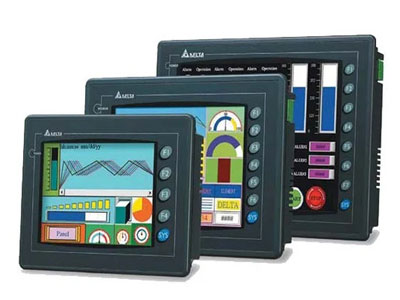
Improving Operator Efficiency Through UX
One of the primary benefits of UX design in HMI development is its ability to improve operator efficiency. In a fast-paced industrial environment, every second counts, and the interface’s ease of use can significantly impact productivity. Through thoughtful UX design, HMIs can streamline workflows by reducing the number of steps required to perform key tasks.
For example, an HMI interface designed with efficiency in mind may feature customizable dashboards that allow operators to access frequently used controls and data with minimal navigation. Instead of scrolling through multiple screens or menus, operators can view critical machine information at a glance, making real-time decisions faster.
Another aspect of UX that boosts efficiency is the inclusion of automated alerts and notifications. By providing timely warnings when a machine requires maintenance or when performance metrics deviate from the norm, operators can address issues proactively, minimizing downtime and ensuring continuous operations.
Moreover, a well-designed UX reduces the learning curve for new operators, allowing them to become proficient more quickly. In industries where skilled labor can be limited, this is particularly important. Simplifying training through intuitive design not only saves time but also reduces operational risks caused by human error.
Ultimately, UX-focused HMI systems lead to faster task completion, fewer operational errors, and a more responsive workforce.
Enhancing Safety Through Intuitive Design
Safety is paramount in any industrial setting, and intuitive UX design plays a critical role in ensuring that operators can navigate HMI systems safely and effectively. By making interfaces easier to understand and use, the risk of operator error—and, by extension, the likelihood of accidents—can be greatly reduced.
For instance, clear visual cues such as color-coded alarms and intuitive layouts can help operators quickly recognize when a machine is operating outside of safe parameters. In many modern HMIs, important safety-related information is prominently displayed, ensuring that operators don’t overlook critical data. Bright colors such as red for danger or green for safe operation make it easy to interpret system statuses at a glance.
Additionally, the incorporation of safety prompts into the HMI design can further protect operators. Before initiating potentially dangerous operations, the system can ask for confirmation, ensuring that accidental commands are not executed without a second thought. This kind of failsafe mechanism is particularly important in high-risk industries such as oil and gas, chemical processing, and heavy manufacturing.
Moreover, modern UX design often includes context-sensitive help, which provides operators with immediate access to instructions or troubleshooting guides based on the task at hand. This feature minimizes confusion and prevents potentially dangerous missteps during machine operation.
By focusing on intuitive, user-friendly designs, HMI systems can significantly enhance safety while maintaining operational efficiency.
Reducing Human Error in HMI Systems
Human error is one of the leading causes of inefficiency and accidents in industrial environments, but well-designed HMI systems can help minimize these risks. By integrating UX principles that prioritize clarity and simplicity, HMI systems can drastically reduce the chances of operator mistakes.
For example, simplified workflows that guide users through step-by-step processes make it easier for operators to complete tasks correctly. Complex or confusing interfaces are prone to errors, as operators may misinterpret commands or fail to follow procedures accurately. A clear, well-organized interface ensures that operators can perform their duties with confidence.
In addition, visual feedback mechanisms built into the HMI help operators verify their actions. For instance, when an operator inputs a command, the system provides instant confirmation, ensuring that the correct action was taken. If an error is made, the HMI can immediately alert the user with a warning, allowing them to correct the issue before it escalates.
The inclusion of error prevention mechanisms—such as disabling certain controls during unsafe conditions or locking out commands when a system is in an emergency state—further minimizes the risk of mistakes.
Through thoughtful design, modern HMI systems can ensure that tasks are executed correctly and safely, helping operators avoid costly mistakes while improving overall efficiency.
Personalization in Modern HMI UX Design
One of the latest trends in HMI development is the shift toward personalized user experiences. Modern UX design allows for customizable interfaces, enabling operators to tailor the system to their preferences and specific roles. This level of personalization not only makes the system easier to use but also boosts productivity by providing operators with the exact tools and data they need to perform their tasks efficiently.
For instance, in a personalized HMI system, an operator in charge of maintenance might choose to display real-time diagnostic information, while a production manager might prioritize performance metrics and machine output data. This flexibility ensures that each user sees the information most relevant to them, reducing cognitive load and improving decision-making.
Additionally, adaptive interfaces can learn from user behavior. Over time, the system can adjust its layout or suggest shortcuts based on frequently used functions. This dynamic interaction streamlines workflows, allowing users to accomplish tasks faster and with less effort.
Personalized settings also improve operator satisfaction. When users feel that the system is designed to meet their specific needs, they are more likely to engage with it effectively, reducing frustration and enhancing overall job performance.
By incorporating personalization into HMI design, developers create systems that are not only more user-friendly but also more powerful in meeting the diverse needs of modern industrial operations.
Conclusion
User experience (UX) design plays a pivotal role in the development of modern Human-Machine Interface (HMI) systems. By focusing on user-centered design, operators can interact with machines more efficiently, safely, and with fewer errors. From improving operator efficiency to enhancing safety and reducing human error, UX principles ensure that HMIs are optimized for real-world use in demanding industrial environments.
The integration of personalization, intuitive layouts, and visual feedback further boosts the effectiveness of HMI systems, ensuring that each user has access to the tools and information they need to perform their job. As industrial processes continue to evolve, incorporating UX design into HMI development will remain critical for creating systems that are both user-friendly and highly functional.
