How To Connect SCADA To PLC?
Key Takeaway
To connect SCADA to a PLC, you must first ensure that both systems are on the same Ethernet network. Start by configuring the PLC’s Ethernet settings in the CPU properties, ensuring the subnet matches with your SCADA system. Once the network is set up, choose a communication protocol like Modbus, OPC, or Ethernet/IP that both the SCADA and PLC support.
After configuring the network and protocol, establish the connection by adding the PLC as a device in your SCADA software, inputting the IP address and port number. Test the connection to confirm data is flowing correctly between the SCADA and PLC. If issues arise, double-check the network settings and protocol configurations, as these are common points of failure.
Introduction to SCADA and PLC Integration
SCADA (Supervisory Control and Data Acquisition) and PLC (Programmable Logic Controller) are both essential components in industrial automation. While SCADA systems are primarily used for monitoring and controlling processes, PLCs are responsible for executing the control logic that directly interfaces with machinery. The integration of SCADA with PLCs allows for comprehensive process control and real-time monitoring, making it possible to oversee and manage industrial operations from a centralized location. This integration ensures that data from the PLC is effectively communicated to the SCADA system, where it can be visualized, analyzed, and used to make informed decisions. Understanding the basics of how SCADA and PLC systems interact is the first step in achieving a successful integration.
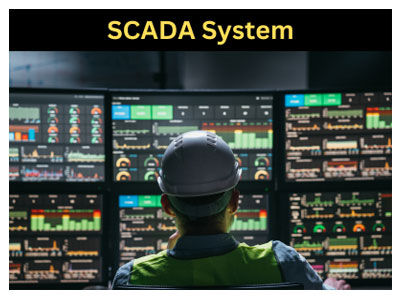
Communication Protocols for SCADA and PLC Connectivity
One of the most critical aspects of connecting SCADA to PLCs is selecting the appropriate communication protocol. Communication protocols define the rules and data formats used for exchanging information between SCADA systems and PLCs. The choice of protocol depends on several factors, including the type of PLC, the SCADA software being used, and the specific requirements of the industrial process.
Commonly used communication protocols include Modbus, OPC (OLE for Process Control), Ethernet/IP, and Profibus. Modbus is a widely adopted protocol known for its simplicity and reliability, making it suitable for many industrial applications. OPC, on the other hand, provides a more standardized approach, allowing for interoperability between devices from different manufacturers. Ethernet/IP and Profibus are more advanced protocols, offering higher data transfer rates and greater flexibility in complex industrial networks.
Understanding the strengths and limitations of each protocol is essential for ensuring effective SCADA-PLC communication. For example, Modbus may be ideal for simple applications, but more complex processes might benefit from the advanced features offered by Ethernet/IP or Profibus. Selecting the right protocol ensures that data flows smoothly between SCADA and PLCs, enabling accurate monitoring and control of industrial processes.
You May Like to Read
Steps to Successfully Connect SCADA to PLCs
Connecting SCADA to PLCs involves a series of steps that must be carefully executed to ensure a reliable and efficient integration. The process typically begins with hardware setup, where the PLCs are physically connected to the SCADA system using the appropriate communication cables and interfaces. Depending on the setup, this could involve connecting PLCs to a central server, a network switch, or directly to the SCADA workstation.
Once the hardware connections are in place, the next step is configuring the communication settings on both the SCADA and PLC systems. This involves selecting the appropriate communication protocol, setting the correct baud rate, and configuring the IP addresses if using a network-based protocol. It’s also essential to ensure that the PLCs are correctly addressed within the SCADA software so that data from each PLC can be accurately mapped to the correct process variables.
After the communication settings are configured, it’s time to test the connection. This involves sending test signals from the SCADA system to the PLCs and verifying that the data is received and processed correctly. Any communication issues should be addressed at this stage, such as checking for cable faults, ensuring proper grounding, and verifying the integrity of the communication protocol.
Troubleshooting SCADA-PLC Communication Issues
Even with careful planning and setup, communication issues between SCADA and PLC systems can still occur. These issues can manifest in various ways, such as data loss, communication timeouts, or incorrect data being displayed on the SCADA interface. Troubleshooting these issues requires a systematic approach to identify and resolve the underlying causes.
One of the first steps in troubleshooting is to check the physical connections between the SCADA and PLC systems. Loose cables, faulty network switches, or improper grounding can all lead to communication problems. Ensuring that all hardware components are securely connected and functioning correctly is essential.
Next, it’s important to review the communication settings in both the SCADA and PLC systems. Incorrect settings, such as mismatched baud rates or IP address conflicts, can prevent the systems from communicating effectively. Adjusting these settings to ensure they align with the requirements of the chosen communication protocol is crucial.
Software-related issues can also cause communication problems. For example, outdated drivers or software bugs in the SCADA system can interfere with data transmission. Keeping the SCADA software up to date and applying any necessary patches or updates can help resolve these issues. Additionally, reviewing the error logs in both the SCADA and PLC systems can provide valuable insights into the nature of the communication problems, allowing for more targeted troubleshooting.
Best Practices for Ensuring Reliable SCADA-PLC Integration
To achieve a reliable and efficient integration between SCADA and PLC systems, it’s essential to follow certain best practices throughout the setup and maintenance process. One of the key practices is to use standardized communication protocols and hardware components that are widely supported and well-documented. This ensures that the integration is more straightforward and that any potential issues can be resolved quickly using available resources.
Regular maintenance and monitoring of the SCADA-PLC connection are also crucial. This involves periodically checking the physical connections, verifying that the communication settings remain consistent, and ensuring that the software on both systems is up to date. Implementing a robust backup and recovery plan is another best practice, as it ensures that critical data and system configurations can be restored quickly in case of a failure.
Security is another important consideration. SCADA systems are often critical to industrial operations, and any breach in the system can have severe consequences. Implementing strong security measures, such as firewalls, encryption, and access controls, can help protect the SCADA-PLC integration from cyber threats. Additionally, regular security audits and vulnerability assessments can help identify and mitigate potential risks.
By following these best practices, operators can ensure that their SCADA and PLC systems remain reliable, efficient, and secure, enabling smooth and uninterrupted industrial operations.
Conclusion
Integrating SCADA with PLC systems is a foundational aspect of modern industrial automation, providing the necessary link between process control and centralized monitoring. By understanding the communication protocols, following the proper steps for connection, troubleshooting issues, and adhering to best practices, industrial professionals can achieve a seamless and reliable SCADA-PLC integration. This integration not only enhances operational efficiency but also ensures that industrial processes are safe, secure, and adaptable to changing demands.
Whether you’re setting up a new SCADA-PLC connection or maintaining an existing one, the principles outlined in this guide will help you navigate the complexities of integration, ensuring that your systems work together harmoniously to drive industrial success.
