Is SCADA a client or server?
Key Takeaway
SCADA systems function as both client and server. The server in a SCADA system manages data collection, processing, and storage from various field devices like sensors and RTUs. It acts as the central hub that ensures the entire system operates smoothly.
Clients in a SCADA system are the user interfaces, often HMIs, that operators use to interact with the system. These clients request data from the server and send commands back to control processes. The client-server architecture of SCADA allows it to manage complex industrial processes efficiently, making it a dual-role system essential for modern automation.
Client-Server Architecture in SCADA
SCADA systems rely on a client-server architecture, where the system’s functions are divided into two main components: clients and servers. The server acts as the central hub, managing data acquisition from field devices like sensors, RTUs, and PLCs. It processes, stores, and makes this data available for monitoring and control, while also executing control commands.
Clients, such as HMIs, workstations, and mobile devices, are the interfaces operators use to interact with the SCADA system. They request data from the server, display real-time information, and allow operators to send control commands back to the server.
This architecture is crucial for efficiently handling large volumes of data and providing a user-friendly interface for process management and control.
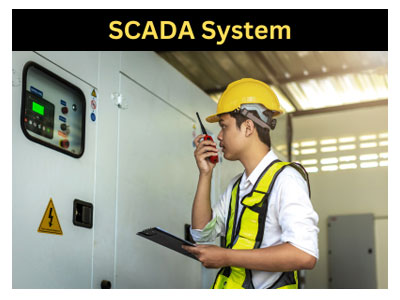
The Role of Clients in SCADA Systems
Clients in a SCADA system play a crucial role by serving as the point of interaction between operators and the SCADA infrastructure. Their primary function is to provide real-time data visualization and control capabilities, enabling operators to monitor industrial processes and take necessary actions when required.
For example, in a power distribution network, an operator might use an HMI to monitor voltage levels across different substations. The HMI (client) retrieves this data from the SCADA server and displays it in an easily understandable format, such as graphs or gauges. If an abnormal voltage level is detected, the operator can use the client interface to send a command to the server, instructing it to adjust the voltage or reroute power to maintain stability.
Clients are designed to be user-friendly, allowing operators of varying skill levels to interact with complex industrial systems effectively. They offer a range of features, including alarm management, historical data analysis, and report generation, all of which are vital for maintaining the safety, efficiency, and reliability of industrial operations.
Moreover, modern SCADA clients often support remote access, enabling operators to monitor and control processes from anywhere, using mobile devices or web-based interfaces. This flexibility is particularly valuable in industries where operations are spread across multiple locations or where immediate response is critical.
You May Like to Read
The Role of Servers in SCADA Systems
Servers are the backbone of SCADA systems, responsible for handling the heavy lifting of data acquisition, processing, storage, and control execution. They collect data from various field devices, such as sensors and RTUs, and process this data to generate meaningful insights that operators can use to monitor and control industrial processes.
The SCADA server continuously communicates with field devices, gathering real-time data on parameters like temperature, pressure, flow rates, and more. This data is then processed to detect any anomalies or deviations from normal operating conditions. If an issue is detected, the server can generate alarms and notify the operators through the client interfaces.
In addition to real-time monitoring, SCADA servers are responsible for data logging and historical analysis. They store vast amounts of data, allowing operators to track trends, generate reports, and make informed decisions based on historical performance. For instance, by analyzing historical data, an operator might identify patterns that suggest a piece of equipment is nearing the end of its operational life and schedule maintenance before a failure occurs.
Another critical function of SCADA servers is to manage control commands. When an operator sends a command through a client, the server processes this command and transmits it to the appropriate field device for execution. This ensures that control actions are carried out accurately and efficiently, maintaining the stability and safety of industrial processes.
Differences Between SCADA Clients and Servers
While both clients and servers are integral to the functioning of a SCADA system, they serve different purposes and operate in distinct ways. Understanding these differences is key to effectively configuring and managing a SCADA system.
SCADA Clients:
Function: Clients are the user interfaces through which operators interact with the SCADA system. They display real-time data, alarms, and system statuses, and allow operators to send control commands.
Location: Clients are typically located in control rooms or other operational areas where monitoring and control are needed.
Operation: Clients request data from the server and send commands back to it. They do not handle data processing or storage; their primary function is to provide an accessible interface for operators.
Examples: HMIs, workstations, mobile devices.
SCADA Servers:
Function: Servers manage data acquisition, processing, storage, and control execution. They act as the central hub of the SCADA system, ensuring that data is collected, processed, and made available to clients.
Location: Servers are usually housed in secure, centralized locations, such as data centers, and are designed for high availability and reliability.
Operation: Servers handle the processing of data and the execution of control commands. They store historical data and manage alarm systems, ensuring that the SCADA system operates efficiently.
Examples: Central data servers, redundant backup servers.
The main difference between SCADA clients and servers lies in their roles: clients are designed for user interaction, while servers are responsible for the heavy-duty processing and management of data. Both are essential for the smooth operation of a SCADA system, working together to ensure that industrial processes are monitored and controlled effectively.
The Future of Client-Server Architecture in SCADA
As technology continues to evolve, the client-server architecture of SCADA systems is also undergoing significant changes. One of the most notable trends is the shift towards cloud-based SCADA systems, where servers are hosted in the cloud rather than on-premises. This shift offers several benefits, including greater scalability, cost-efficiency, and accessibility.
In a cloud-based SCADA system, the server functions are moved to the cloud, allowing for easier integration with other cloud-based services and applications. This architecture reduces the need for on-site server infrastructure, lowering costs and simplifying maintenance. Additionally, cloud-based servers can be scaled up or down quickly to meet changing demands, making them ideal for industries with fluctuating data processing needs.
Another emerging trend is the increased use of edge computing in SCADA systems. Edge computing involves processing data closer to the source, such as on field devices or local gateways, rather than sending all data to a central server. This reduces latency and improves the responsiveness of the SCADA system, particularly in time-sensitive applications like autonomous vehicles or real-time monitoring of critical infrastructure.
The rise of the Internet of Things (IoT) is also influencing the future of client-server architecture in SCADA systems. With more devices connected to the internet, SCADA systems are becoming more decentralized, with data being processed and analyzed at multiple points across the network. This decentralization is leading to a more flexible and resilient SCADA architecture, capable of handling the increased complexity and data volume associated with IoT.
Conclusion
SCADA systems are neither purely clients nor servers—they are dual-role systems that encompass both. The client-server architecture is central to the operation of SCADA systems, enabling efficient data processing, storage, and user interaction. Understanding the distinct roles of clients and servers, their differences, and the future trends in SCADA architecture is crucial for anyone involved in industrial automation.
For newly joined engineers, mastering the client-server dynamics within SCADA systems is key to designing, configuring, and managing these complex systems effectively. As technology continues to advance, staying informed about the latest developments in SCADA architecture will be essential for ensuring that your systems are not only robust and reliable but also capable of meeting the demands of modern industrial operations. By embracing the dual-role nature of SCADA, you can better navigate the challenges and opportunities that come with managing industrial processes in an increasingly connected and data-driven world.
