What is Hmi in SCADA?
Key Takeaway
HMI, or Human-Machine Interface, in SCADA is the user interface that allows operators to interact with machines and processes. It provides a graphical display of real-time data, such as temperatures, pressures, and system statuses, enabling operators to monitor and control industrial processes efficiently.
HMI systems are a critical part of SCADA because they translate complex data into an easy-to-understand format, allowing for quick decision-making. HMIs are often touchscreens or computer monitors that visually represent the system’s performance, making them essential for maintaining control and safety in industries like manufacturing, energy, and water treatment.
Definition of HMI (Human-Machine Interface)
At its core, HMI stands for Human-Machine Interface, a software application that enables communication between operators and machines. In SCADA systems, the HMI provides a graphical interface through which operators can visualize data, monitor system performance, and control various aspects of the industrial process. Essentially, the HMI is the operator’s window into the SCADA system, displaying real-time data in a user-friendly format that makes complex operations easier to manage.
The HMI allows operators to interact with machines and systems in a way that is intuitive and accessible. Instead of working with raw data and complex command codes, operators can use graphical representations like charts, gauges, and control panels. This makes the operation of SCADA systems more efficient and reduces the likelihood of human error, as operators can quickly understand the status of the system and take appropriate action when needed.
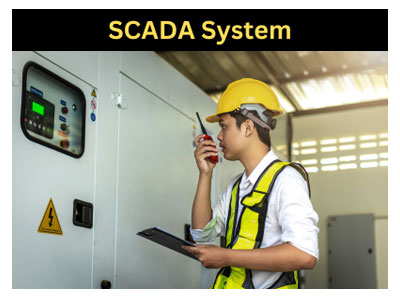
The Role of HMI in SCADA Systems
The HMI serves as the critical link between the operator and the SCADA system, playing a central role in the monitoring and control of industrial processes. One of its primary roles is to provide real-time visualization of data collected by the SCADA system. This includes displaying parameters such as temperature, pressure, flow rates, and equipment status, allowing operators to have a comprehensive view of the operation at any given time.
Imagine you are an operator in a water treatment plant. Through the HMI, you can monitor the levels of various chemicals in real time, adjust the flow of water, and ensure that all processes are functioning within safe limits. If a problem arises, such as a sudden drop in water pressure, the HMI will alert you immediately, allowing you to take corrective action before the issue escalates.
In addition to real-time monitoring, the HMI allows operators to control equipment and processes remotely. For example, if a pump needs to be started or a valve adjusted, the operator can issue the command through the HMI, which then relays it to the SCADA system and the relevant field devices. This capability is crucial for maintaining the efficiency and safety of operations, as it enables quick and accurate responses to changing conditions.
Furthermore, the HMI facilitates alarm management, providing visual and auditory alerts when certain parameters deviate from their normal ranges. This ensures that operators are always aware of any potential issues and can respond promptly to prevent disruptions or accidents.
Features of Modern HMI Software
Modern HMI software has evolved significantly, offering a range of advanced features that enhance the functionality and usability of SCADA systems. One of the key features of modern HMI software is its highly customizable interface. Operators can configure the HMI to display only the most relevant information, arrange control panels and widgets according to their preferences, and create custom dashboards tailored to specific operational needs.
Another important feature is the ability to integrate with other software and systems. Modern HMI software can connect with enterprise resource planning (ERP) systems, databases, and other IT infrastructure, enabling seamless data exchange and more comprehensive operational oversight. This integration allows for more informed decision-making, as operators can access a wider range of data and insights from a single interface.
Data logging and historical trend analysis are also standard features in modern HMI software. Operators can track the performance of equipment and processes over time, identifying trends and patterns that can inform maintenance schedules and process improvements. For example, by analyzing historical data on a pump’s performance, operators can predict when it is likely to fail and schedule maintenance before a breakdown occurs.
Additionally, modern HMI software often includes enhanced security features, such as user authentication, role-based access control, and encryption. These features help protect the SCADA system from unauthorized access and cyber threats, ensuring the integrity and reliability of operations.
Another innovative feature is the incorporation of mobile and remote access capabilities. With modern HMI software, operators can monitor and control SCADA systems from anywhere, using smartphones, tablets, or laptops. This flexibility is particularly valuable in industries where operations are spread across multiple locations or where immediate response is critical.
HMI Design Best Practices
The effectiveness of an HMI in a SCADA system largely depends on its design. Well-designed HMIs make it easier for operators to understand and interact with the system, reducing the likelihood of errors and improving overall efficiency. Here are some best practices for HMI design:
Simplicity: The HMI should be as simple as possible while still providing all necessary information. Avoid cluttering the interface with too many controls, indicators, or data points. A clean, minimalist design helps operators focus on the most important tasks without distraction.
Consistency: Use consistent design elements throughout the HMI. This includes consistent color schemes, fonts, and layout structures. Consistency helps operators quickly learn and navigate the system, reducing the time required to perform tasks.
Intuitive Navigation: The HMI should be easy to navigate, with a logical flow from one screen to the next. Ensure that key functions and controls are easily accessible and that the overall design reflects the operational workflow.
Effective Use of Color: Use color strategically to convey information. For example, green can indicate normal operation, yellow can signal a warning, and red can denote a critical issue. However, avoid overusing color, as it can lead to confusion. Colors should be used sparingly and consistently to enhance clarity.
Prioritization of Information: Not all information is equally important. The most critical data, such as alarms or key performance indicators, should be prominently displayed, while less important details can be accessed through secondary screens or menus.
User-Centered Design: Consider the needs and preferences of the operators who will be using the HMI. This includes accommodating different skill levels, providing adequate training and support, and designing the interface to minimize the cognitive load on users.
Error Prevention and Recovery: Design the HMI to prevent errors by using confirmation dialogs for critical actions and providing clear instructions for complex tasks. Additionally, ensure that the system provides easy ways to undo actions or recover from mistakes.
By following these best practices, you can design an HMI that enhances the usability and effectiveness of your SCADA system, ensuring that operators can perform their duties efficiently and safely.
Integration of HMI with SCADA and PLCs
The integration of HMI with SCADA and PLCs is a critical aspect of modern industrial automation. While SCADA systems manage large-scale data collection, processing, and monitoring, and PLCs handle local control and automation tasks, the HMI serves as the interface that allows operators to interact with both systems seamlessly.
In a typical setup, the HMI communicates directly with PLCs to execute control commands, such as starting or stopping a motor or adjusting a valve. The PLC processes these commands and controls the corresponding field devices. Simultaneously, the HMI receives real-time data from the SCADA system, which aggregates information from multiple PLCs and other field devices across the operation.
This integration enables operators to have a unified view of the entire operation, from high-level monitoring of large-scale processes to detailed control of individual components. For example, an operator in a manufacturing plant can use the HMI to monitor overall production output through the SCADA system while also controlling the speed of a specific conveyor belt via a connected PLC.
The integration of HMI with SCADA and PLCs also enhances the flexibility and scalability of industrial systems. As operations grow or change, additional PLCs and field devices can be integrated into the SCADA system and managed through the same HMI, ensuring continuity and consistency in control and monitoring.
Moreover, this integration supports advanced features like real-time diagnostics, predictive maintenance, and automated reporting, all accessible through the HMI. By leveraging the combined capabilities of SCADA, PLCs, and HMI, operators can achieve a higher level of control and insight into their operations, leading to improved efficiency, reliability, and safety.
Conclusion
The Human-Machine Interface (HMI) is a crucial component of SCADA systems, providing operators with the tools they need to monitor, control, and optimize industrial processes. From real-time data visualization to remote control and alarm management, HMIs play a central role in ensuring that SCADA systems operate efficiently and effectively.
Understanding the role of HMI in SCADA, along with the features of modern HMI software and best practices for design, is essential for creating systems that enhance user interaction and support operational excellence. The integration of HMI with SCADA and PLCs further expands the capabilities of industrial automation, enabling seamless communication between operators and machines.
