What is the SCADA diagram?
Key Takeaway
A SCADA diagram visually represents the components and flow of data within a SCADA system. It typically includes sensors, Remote Terminal Units (RTUs), Master Terminal Units (MTUs), and communication networks, showing how these elements interact to monitor and control industrial processes.
The diagram helps operators understand the system’s architecture and how data moves from field devices to the central control system. Common symbols in SCADA diagrams represent different devices and connections, making it easier to interpret the system’s operation. SCADA diagrams are essential for troubleshooting, system design, and operational efficiency, providing a clear overview of the entire control process.
Introduction to SCADA Diagrams
A SCADA diagram is essentially the blueprint of a SCADA system, providing a visual layout of all the components and their interactions. These diagrams are crucial for understanding how data moves through the system, how different devices are connected, and how operators can interact with various parts of the process. Whether you’re overseeing a water treatment facility or managing a manufacturing plant, SCADA diagrams are indispensable tools for ensuring everything operates smoothly.
Imagine you’re an engineer tasked with managing a vast industrial network. Without a SCADA diagram, you’d be overwhelmed by the sheer volume of data and the complexity of the systems you’re monitoring. A well-designed SCADA diagram simplifies this complexity by visually organizing all the elements of the system, making it easier to identify issues, optimize performance, and make informed decisions.
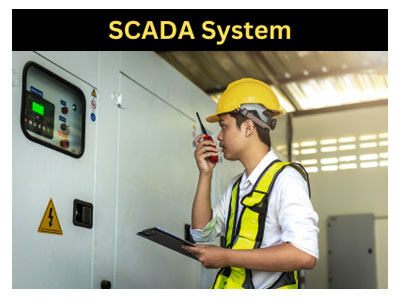
Key Elements Represented in a SCADA Diagram
A SCADA diagram represents various components of a SCADA system, each playing a crucial role in the overall operation. Understanding these key elements is essential for interpreting the diagram effectively.
Field Devices: These include sensors, actuators, and other devices that gather data from the physical environment. They are usually represented by specific symbols that denote their type and function.
Remote Terminal Units (RTUs) and Programmable Logic Controllers (PLCs): These devices collect data from field devices and transmit it to the central control system. On the diagram, they are typically shown as intermediary points between field devices and the control center.
Master Terminal Unit (MTU): The MTU is the central hub of the SCADA system, responsible for processing data and controlling the entire network. It’s often depicted as the core of the diagram, with connections to all other components.
Human-Machine Interface (HMI): The HMI is where operators interact with the system, often shown as a user interface on the diagram. It allows operators to monitor data in real-time, control processes, and respond to alarms.
Communication Infrastructure: This includes the network links—wired or wireless—that connect all the components. In the diagram, these are represented by lines or arrows, indicating the flow of data between different parts of the system.
Each element on a SCADA diagram is strategically placed to provide a clear overview of the system’s structure and functionality. Understanding these elements is the first step toward mastering SCADA system management.
How to Read and Interpret SCADA Diagrams
Reading and interpreting a SCADA diagram is a skill that every engineer in the field of industrial automation must develop. The ability to quickly grasp what the diagram is showing can make the difference between smooth operations and costly downtime.
Start by identifying the central components—the MTU and HMI. These are the brains of the operation, so understanding their position and role is crucial. From there, trace the communication lines to the RTUs, PLCs, and field devices. This will give you a sense of how data flows through the system.
Look for key symbols that indicate specific devices, such as pumps, valves, and sensors. These symbols often come with labels or annotations that provide additional information, such as setpoints, operational limits, or alarm thresholds.
Another important aspect of reading SCADA diagrams is understanding the flow of data. Arrows or lines often indicate the direction in which data is transmitted. For example, a line connecting a sensor to an RTU might show that data from the sensor is being sent to the RTU for processing.
Lastly, pay attention to any highlighted areas or colors. These are usually used to indicate critical components, alarms, or areas of interest that require immediate attention.
By practicing how to read SCADA diagrams regularly, you’ll become more proficient at quickly identifying key elements and understanding the system’s current status, allowing you to respond more effectively to operational needs.
Common Symbols and Their Meanings
In SCADA diagrams, symbols are used to represent different components and processes within the system. Knowing these symbols and their meanings is essential for accurately interpreting the diagram.
Pumps: Often depicted as circles with arrows indicating the flow direction, pumps are vital components in systems like water treatment plants.
Valves: Typically shown as triangles or rectangles with an arrow passing through them, valves control the flow of liquids or gases within the system.
Sensors: Represented by circles or squares with labels indicating the type of measurement (e.g., temperature, pressure), sensors are the eyes of the SCADA system, feeding real-time data into the network.
RTUs and PLCs: These are often shown as rectangles or boxes with multiple connections, representing their role as intermediaries between the field devices and the central control system.
MTU: The MTU is usually represented as a central hub, with lines connecting it to all other components, symbolizing its role as the brain of the system.
Communication Lines: These are often depicted as arrows or lines connecting different components, showing the flow of data across the network.
Understanding these common symbols allows you to quickly interpret the SCADA diagram and grasp the system’s overall structure and function. As you gain experience, you’ll learn to recognize more complex symbols and their specific meanings, further enhancing your ability to manage SCADA systems effectively.
Examples of SCADA Diagrams in Various Industries
SCADA diagrams vary widely depending on the industry they serve, but the fundamental principles remain the same. Let’s look at a few examples from different sectors to see how SCADA diagrams are applied.
Water Treatment Plants: In these facilities, SCADA diagrams often show a network of pumps, valves, and sensors that monitor water quality, flow rates, and pressure. The diagram might include sections for filtration, chemical dosing, and distribution, all connected through RTUs and the central MTU.
Power Generation: SCADA diagrams for power plants typically include turbines, generators, and transformers, with sensors monitoring parameters like voltage, current, and temperature. The communication infrastructure connects these components to the MTU, allowing operators to control power output and ensure stability in the grid.
Oil and Gas: In the oil and gas industry, SCADA diagrams might depict pipelines, storage tanks, and refineries. These diagrams emphasize flow measurement, pressure control, and safety monitoring, with RTUs spread across vast distances to relay data back to a centralized control room.
Manufacturing: SCADA diagrams in manufacturing environments often focus on production lines, showing the sequence of machines and processes. The diagrams highlight the flow of materials, the status of equipment, and quality control measures, all monitored through a centralized SCADA system.
These examples illustrate how SCADA diagrams are tailored to the specific needs of different industries, providing operators with the tools they need to manage complex systems effectively.
Conclusion
SCADA diagrams are more than just technical drawings; they are the lifeblood of industrial automation, offering a clear and organized view of how a system operates. For newly joined engineers, mastering the interpretation of these diagrams is a critical step toward becoming proficient in SCADA system management.
By understanding the key elements, symbols, and data flow represented in SCADA diagrams, you can quickly assess the status of an operation, identify potential issues, and make informed decisions. Whether you’re managing a water treatment facility, a power plant, or a manufacturing line, SCADA diagrams will be your guide, helping you navigate the complexities of modern industrial processes.
