Which Tool Is RPA?
Key Takeaway
Robotic Process Automation (RPA) tools help automate repetitive tasks by mimicking human actions interacting with software. Popular RPA tools include UiPath, Blue Prism, and Automation Anywhere.
UiPath is known for its user-friendly interface and extensive community support. Blue Prism is preferred for its strong security features and scalability. Automation Anywhere offers a blend of user-friendly and advanced capabilities, making it suitable for various business needs.
Choosing the right RPA tool depends on your specific requirements. Factors like ease of use, scalability, security, and cost should be considered. Start with a clear understanding of your automation needs to select the best tool for your business.
Overview of Popular RPA Tools
Robotic Process Automation (RPA) tools automate repetitive, rule-based tasks to enhance efficiency and reduce errors. Popular RPA tools include UiPath, Automation Anywhere, and Blue Prism. UiPath is known for its user-friendly interface and robust platform supporting both attended and unattended automation. Automation Anywhere excels with advanced analytics and cloud-native capabilities, offering scalable and flexible solutions. Blue Prism is favored for its enterprise-grade security and governance, ideal for organizations with strict compliance needs. These tools cater to various industries, freeing human workers for strategic tasks, driving productivity, and supporting business growth.
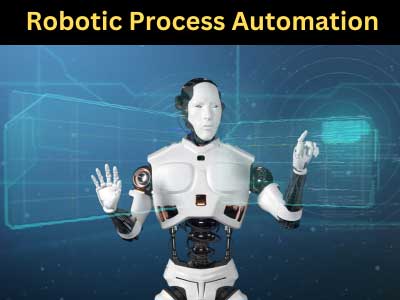
Key Features of Leading RPA Tools
Leading RPA tools share several key features that make them powerful and efficient. These include:
Drag-and-Drop Interface: Most top RPA tools offer a visual interface that allows users to design automation workflows without extensive coding knowledge. This makes it accessible for both technical and non-technical users.
Scalability: Effective RPA tools can scale from small tasks to complex, enterprise-wide processes. They support both attended and unattended automation, catering to various operational needs.
AI and Machine Learning Integration: Advanced RPA tools integrate AI and machine learning capabilities to handle unstructured data and perform intelligent automation. This enhances their ability to automate more complex tasks and make data-driven decisions.
Security and Compliance: Leading RPA tools provide robust security features, including role-based access control, data encryption, and audit trails. This ensures that automated processes comply with industry regulations and standards.
Analytics and Reporting: Built-in analytics and reporting tools help organizations monitor and optimize their automation performance. They provide insights into process efficiency, identify bottlenecks, and suggest areas for improvement.
By incorporating these features, RPA tools can significantly improve the efficiency, accuracy, and reliability of business processes.
You May Like to Read
Benefits of Using RPA Tools
The adoption of RPA tools offers numerous benefits to organizations across various industries. One of the primary advantages is increased productivity. RPA tools can perform tasks much faster than humans, allowing businesses to process higher volumes of work in less time. This leads to cost savings, as fewer resources are needed to complete tasks.
Another significant benefit is improved accuracy. RPA tools eliminate human error in repetitive tasks, ensuring that processes are executed consistently and correctly. This is particularly valuable in fields like finance and healthcare, where precision is crucial.
RPA tools also provide scalability. As businesses grow, they can easily scale their automation efforts without the need for additional human resources. This flexibility helps companies adapt to changing market demands and stay competitive.
Furthermore, RPA tools enhance compliance by ensuring that processes adhere to regulatory standards. Automated processes are easily auditable, making it simpler to track and verify compliance.
Lastly, RPA tools free up human workers from mundane tasks, allowing them to focus on more strategic and creative activities. This not only boosts employee satisfaction but also drives innovation and business growth.
Comparison of RPA Tools
When comparing RPA tools, it’s essential to consider various factors such as ease of use, scalability, integration capabilities, and cost. Here’s a brief comparison of three leading RPA tools:
UiPath:
Ease of Use: User-friendly interface with drag-and-drop functionality.
Scalability: Highly scalable, supports both attended and unattended automation.
Integration: Strong integration capabilities with various applications and platforms.
Cost: Offers a free community edition and various pricing plans for enterprises.
Automation Anywhere:
Ease of Use: Intuitive design with a focus on ease of deployment.
Scalability: Cloud-native, highly scalable solution.
Integration: Excellent integration with AI and machine learning tools.
Cost: Pricing varies based on the complexity of the automation required.
Blue Prism:
Ease of Use: More complex, suitable for technical users.
Scalability: Enterprise-grade, robust scalability.
Integration: Strong focus on security and compliance.
Cost: Higher cost, reflecting its enterprise-level capabilities.
Each of these tools has its strengths, and the choice depends on specific business needs and priorities.
Selecting the Right RPA Tool
Selecting the right RPA tool involves evaluating the unique requirements of your business processes and considering factors such as functionality, ease of use, scalability, and cost. Here are some steps to guide the selection process:
Assess Your Needs: Identify the processes you want to automate and determine the complexity and volume of these tasks. Understanding your needs will help narrow down the options.
Evaluate Features: Compare the features of different RPA tools to see which ones align with your requirements. Look for tools that offer the necessary functionality, such as AI integration, security features, and scalability.
Consider Ease of Use: Choose a tool that your team can easily adopt. A user-friendly interface and comprehensive support resources can significantly reduce the learning curve.
Check Integration Capabilities: Ensure that the RPA tool can integrate seamlessly with your existing systems and applications. This is crucial for maintaining smooth operations and data flow.
Review Cost: Evaluate the pricing structure of each tool. Consider both initial costs and long-term expenses, such as maintenance and scalability.
Pilot Testing: Conduct pilot tests with shortlisted tools to assess their performance in real-world scenarios. This will give you a practical understanding of their capabilities and limitations.
By following these steps, you can select an RPA tool that best fits your organization’s needs and drives efficiency and productivity.
Conclusion
In conclusion, selecting the right RPA tool is a critical decision that can significantly impact the efficiency and productivity of your organization. By understanding the key features, benefits, and differences of popular RPA tools like UiPath, Automation Anywhere, and Blue Prism, you can make an informed choice that aligns with your business objectives.
Each tool offers unique advantages, and the best choice depends on your specific needs, budget, and existing infrastructure. Implementing the right RPA tool can streamline operations, reduce costs, and free up human resources for more strategic tasks, ultimately driving business growth and competitiveness.
